In this blog we’re going to deploy an ALB(Application Load Balancer) with ECS. Before creating an ALB follow this blog to create an ECS cluster with a sample Django app deployed to it.
To use an ALB over our ECS cluster we’ll follow these steps:
- Create a Target Group.
- Create an ALB. Use the target group in the ALB.
- Create a service in our ECS cluster. Then attach the ALB in our ECS service.
Finally we’ll have our traffic for our ECS cluster routed through our ALB.
Create a Target Group
The first thing we need to do is create a target group. A target group is a collection of EC2 instances or ip addresses or lambda functions which an ALB can route traffic to. So let’s create a target group for the EC2 instances we created in our ECS cluster.
To create a Target Group go to EC2 -> Load Balancing -> Create target group:
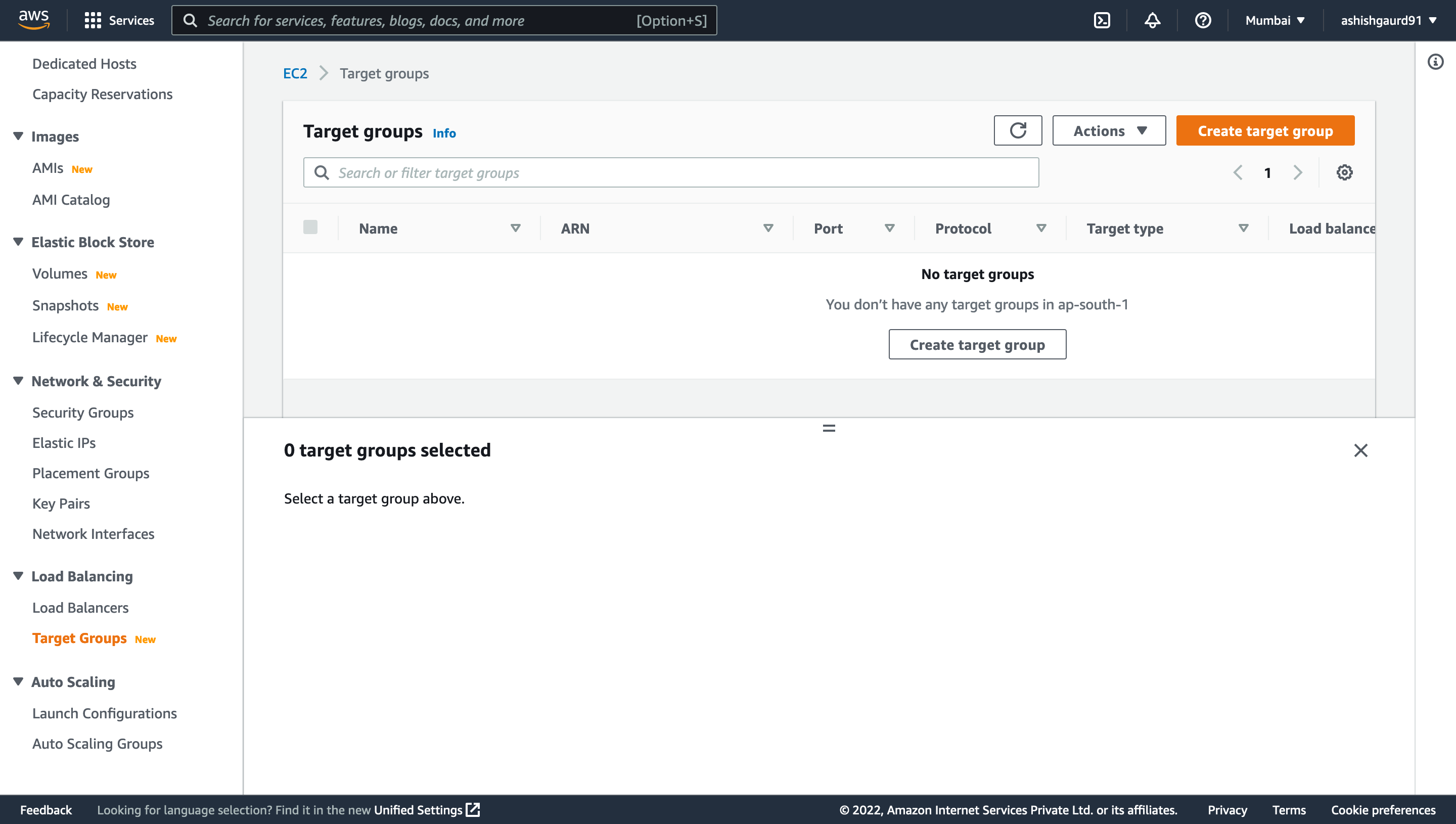
Next configure the target group:
- Select Instances for the target type.
- Set a name.
- In health check set the path as /hello as our Django app exposes that endpoint.
- Additionally in Advanced health check settings set Success codes as 200-301. We’re doing this because our /hello endpoint by default redirects.
Then register targets as the EC2 instances created by the ECS cluster. We’ve created 2 EC2 instances in our ECS cluster so we’re going to register those.
- Select the targets.
- Click on Include as pending below.
- Click on Create group.
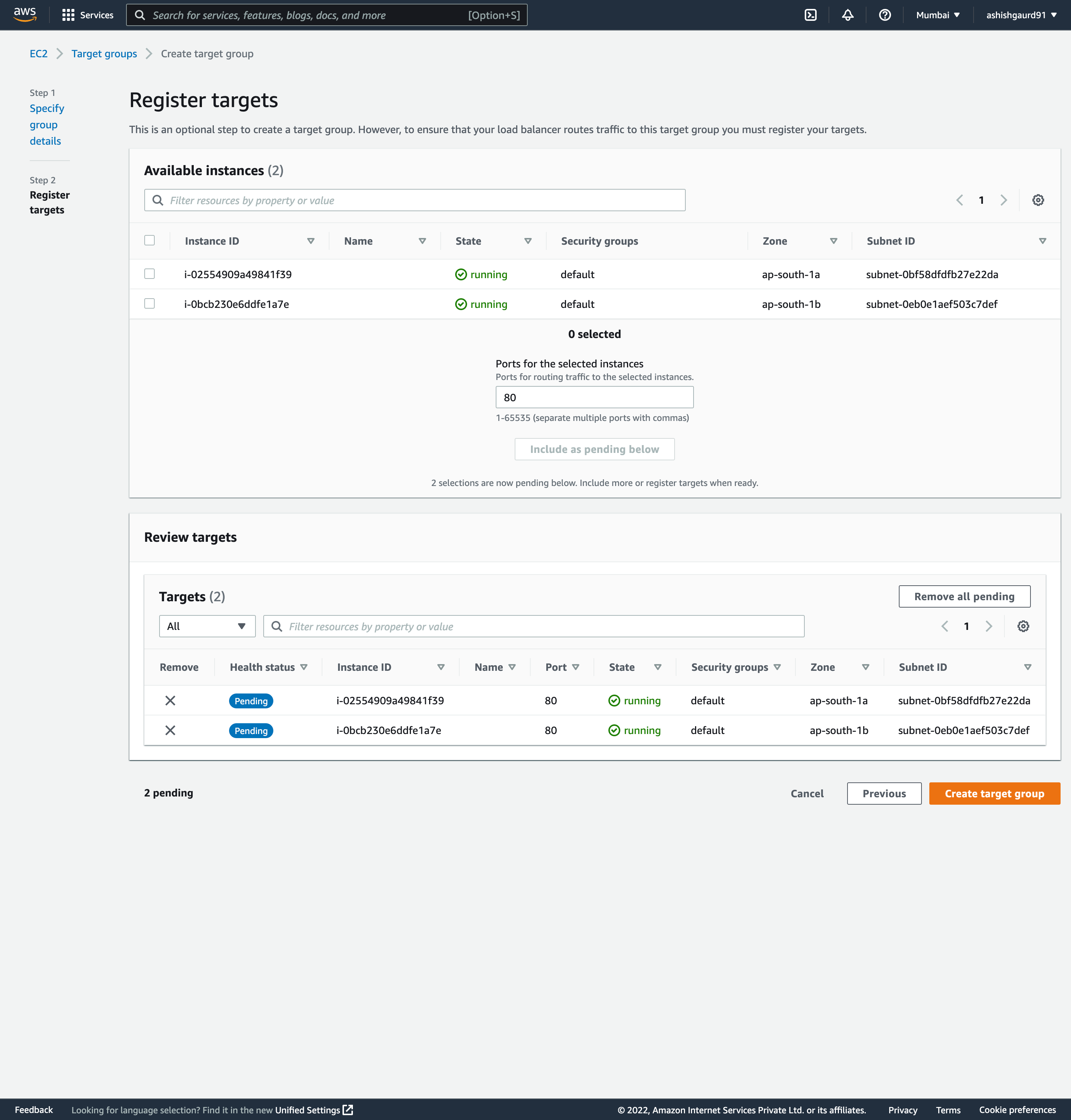
Create Application Load Balancer
Now that we’ve a target group we’ll create an ALB. An ALB is a load balancer managed by AWS which distributes incoming traffic among the targets registered in the target group.
To create an ALB go to EC2 -> Load Balancers -> Create Load Balancer
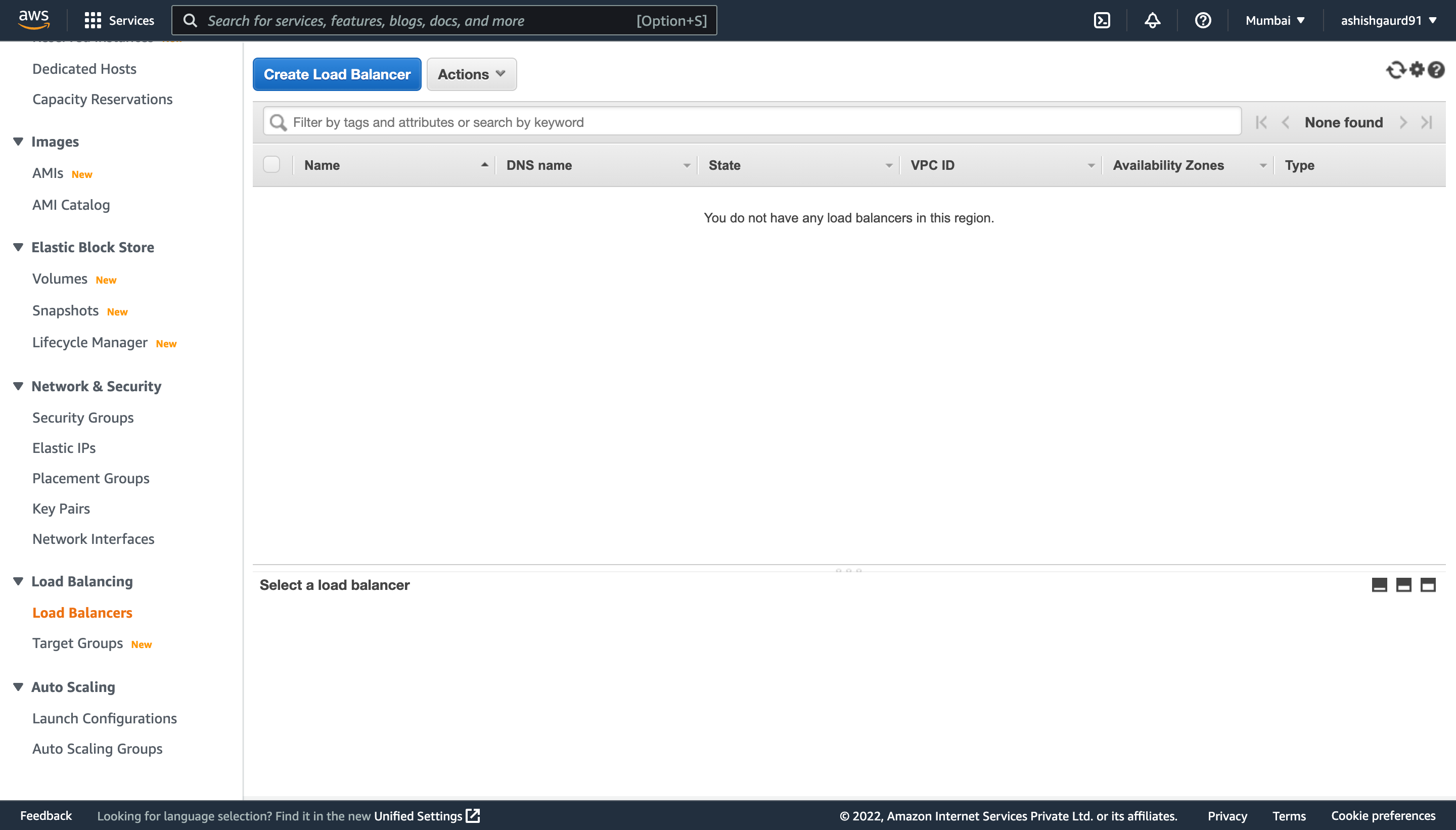
In load balancer type select ALB. In create ALB page:
- Set a name for the ALB.
- Select 2 availability zones in Mappings. The AZs must be same the one EC2 instances are running in. For eg. I’ve 2 instances in my ECS cluster in ap-south-1a and ap-south-1b so I have selected ap-south-1a and ap-south-1b in my ALB.
- Under Listeners and routing select target group we created earlier.
- Click on Create load balancer.
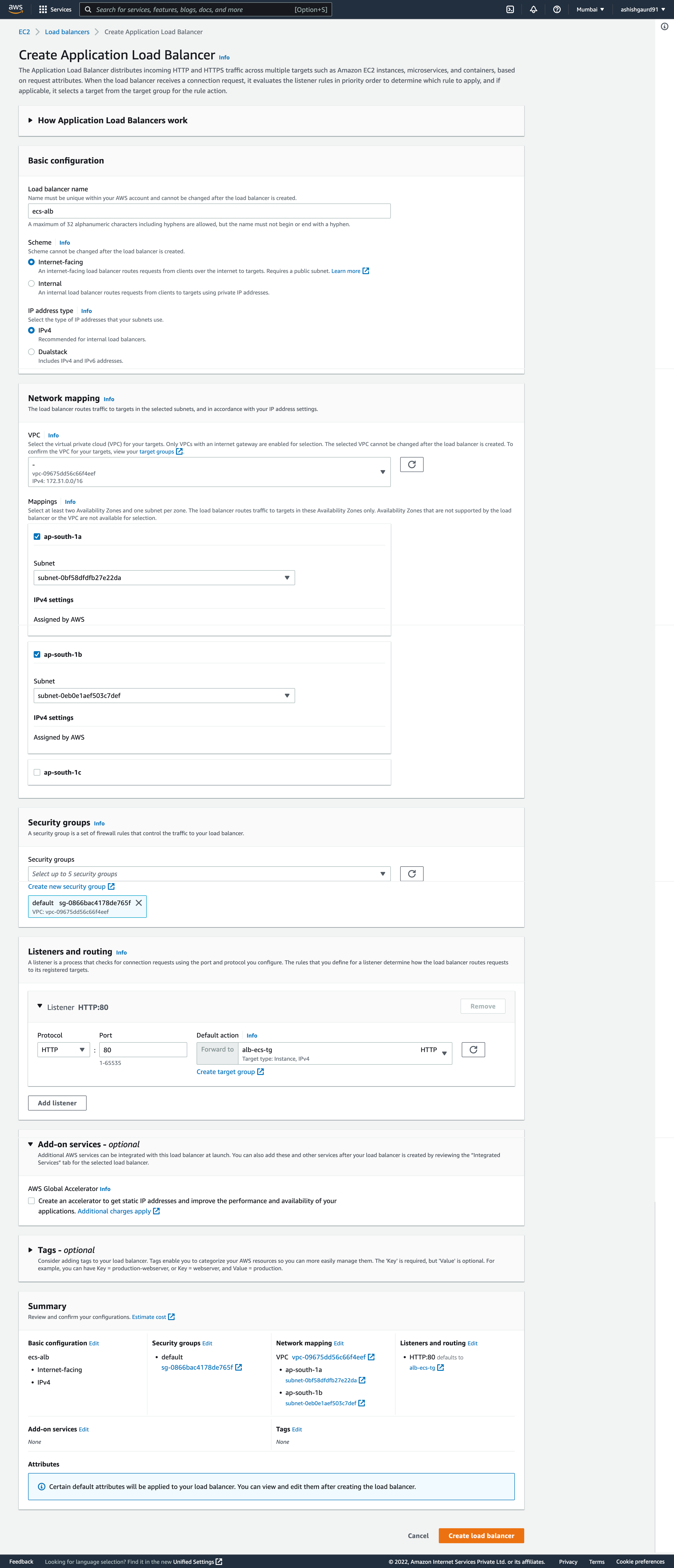
Create Service in ECS Cluster
Currently we don’t have any containers running on our EC2 instances. We’ll create a service in our ECS cluster to create and deploy containers on our EC2 instances.
Go to our ECS Cluster -> Services -> Click on Create
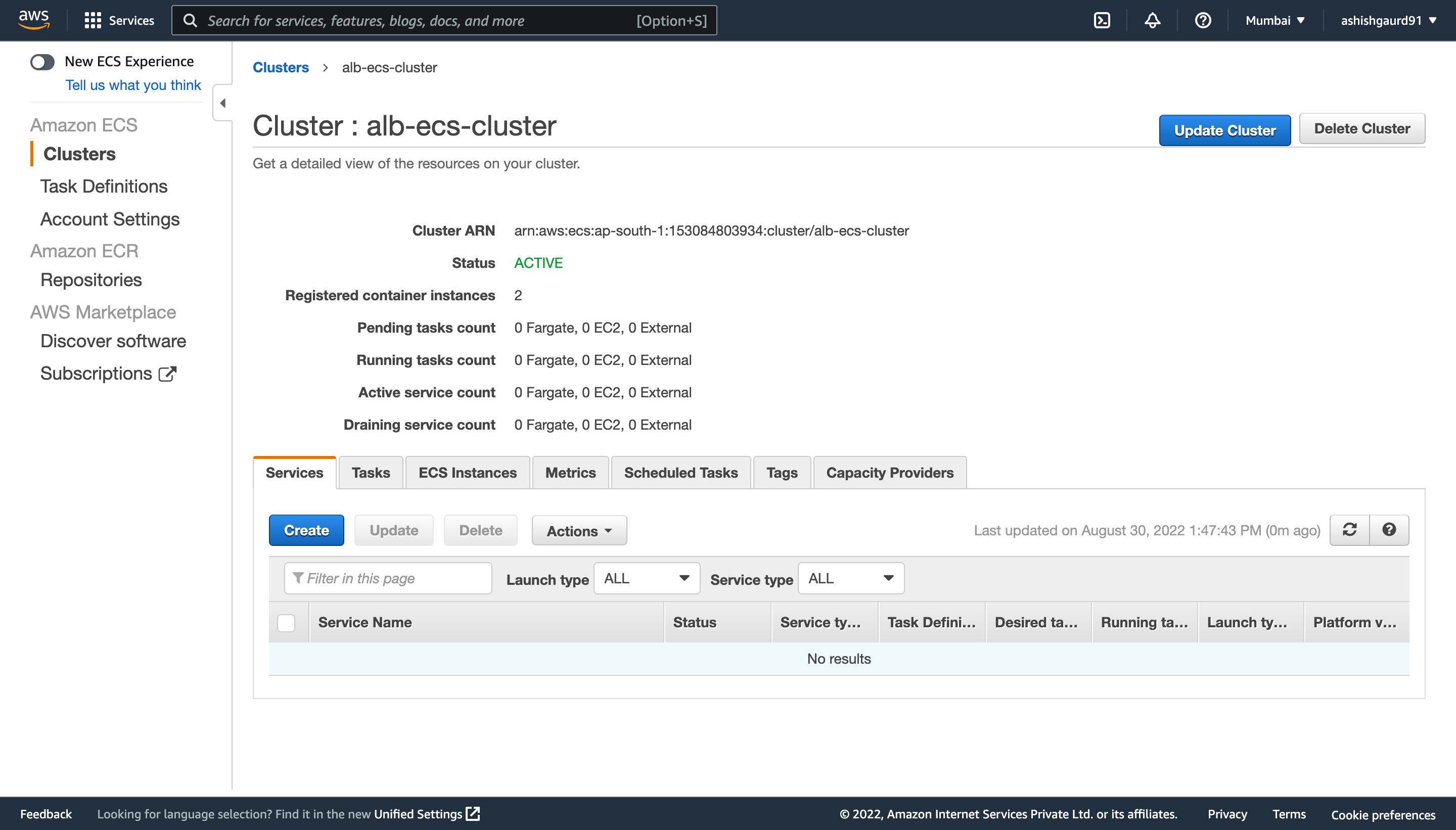
Configure the ECS Service:
- Select EC2 in launch type.
- Select hello-world-django-task in the Task Definition.
- Set the Service Name as alb-ecs-service.
- Set the Number of tasks to 1-2.
Finally your config should look like:
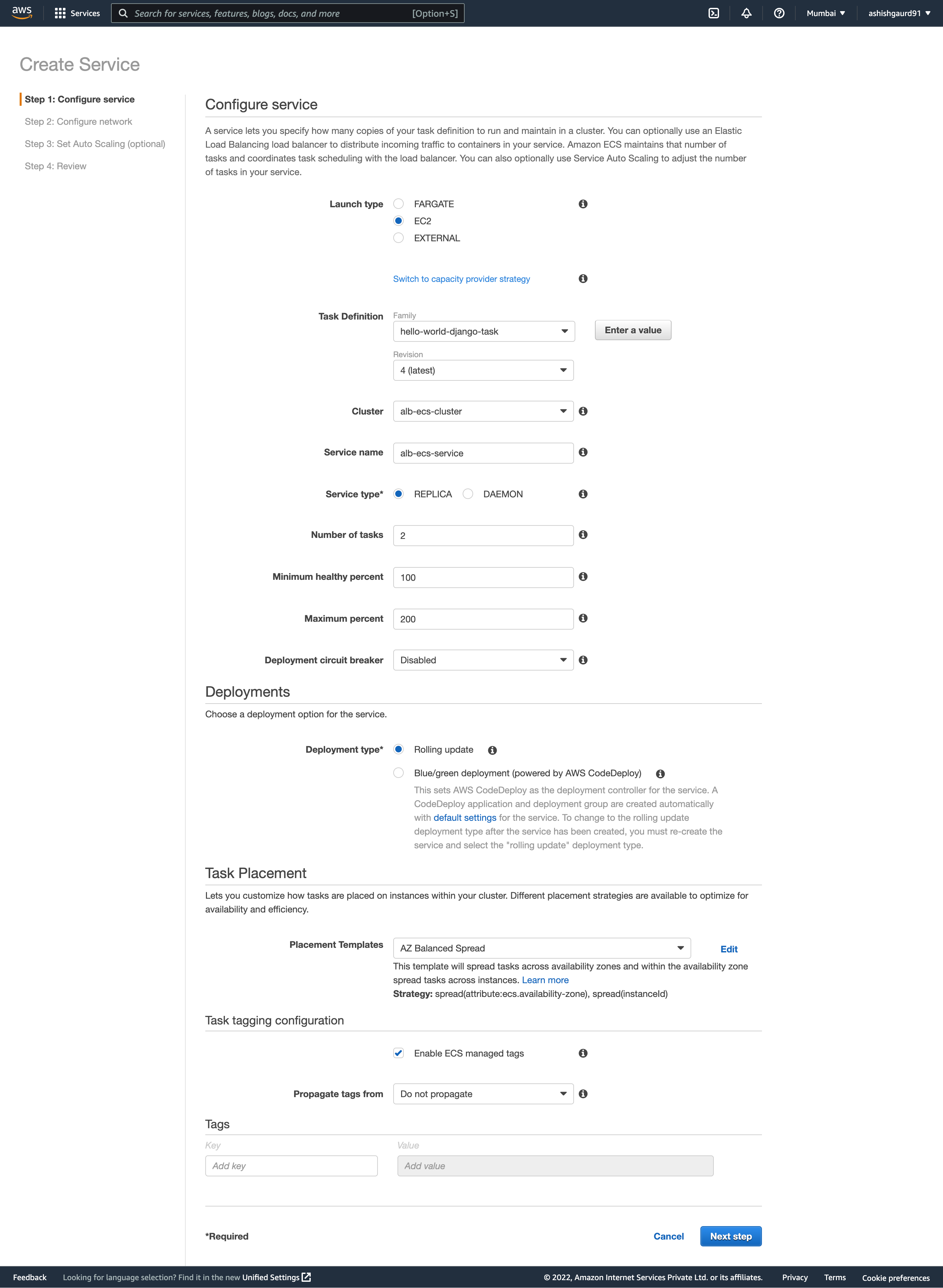
Next we’ll configure our service to use the ALB we created earlier. To do so:
- Select Application Load Balancer in Load balancing.
- Select the load balancer name that was created earlier.
- In Container to load balance section specify the container name we used while creating the Task Definition. Click on Add to load balancer.
- For Production listener port use 80:HTTP.
- Select the target group we created earlier.
Finally your config should look like:
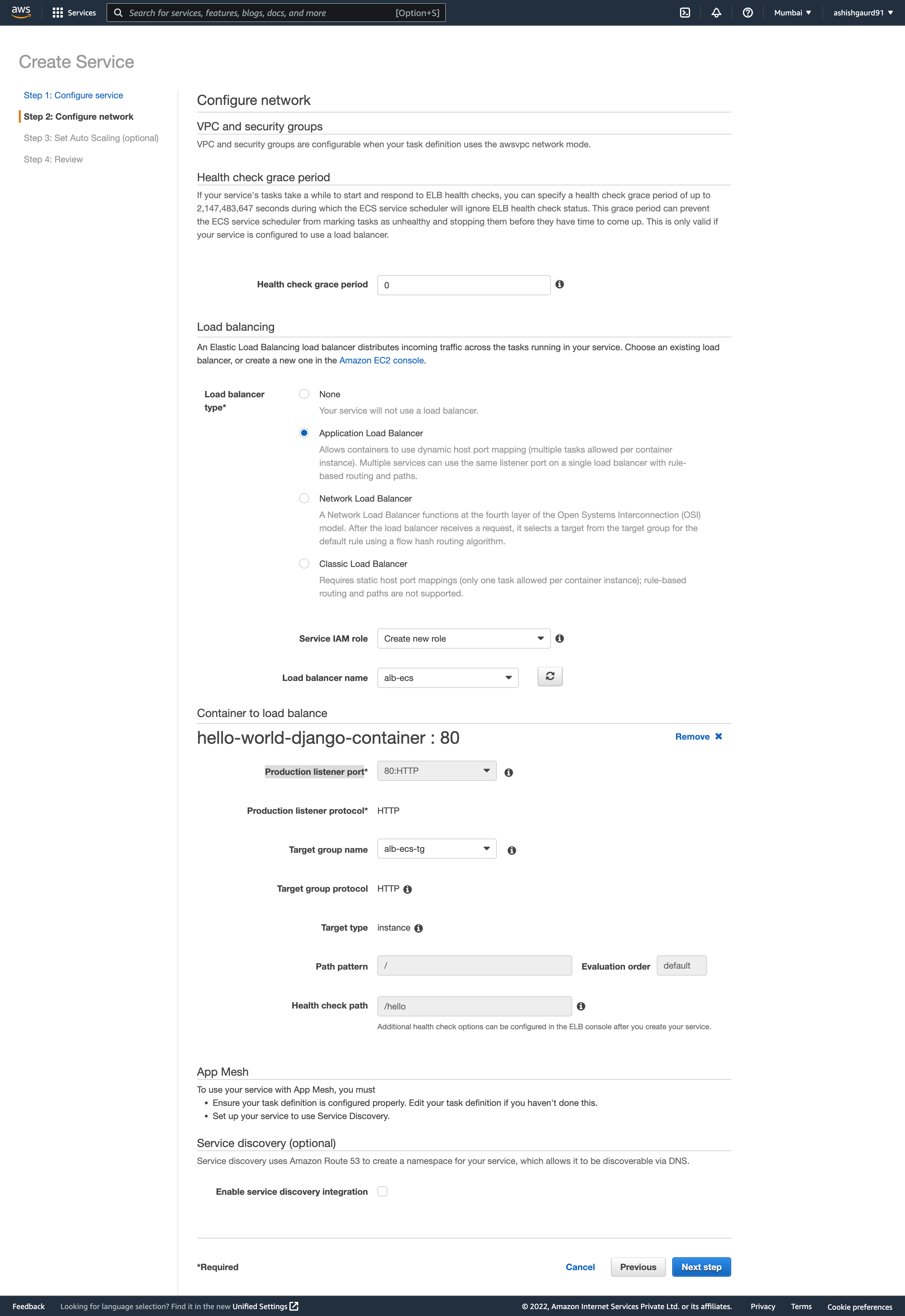
Click on Next. Leave Auto Scaling as it is and click on Next. In Review page review the settings:
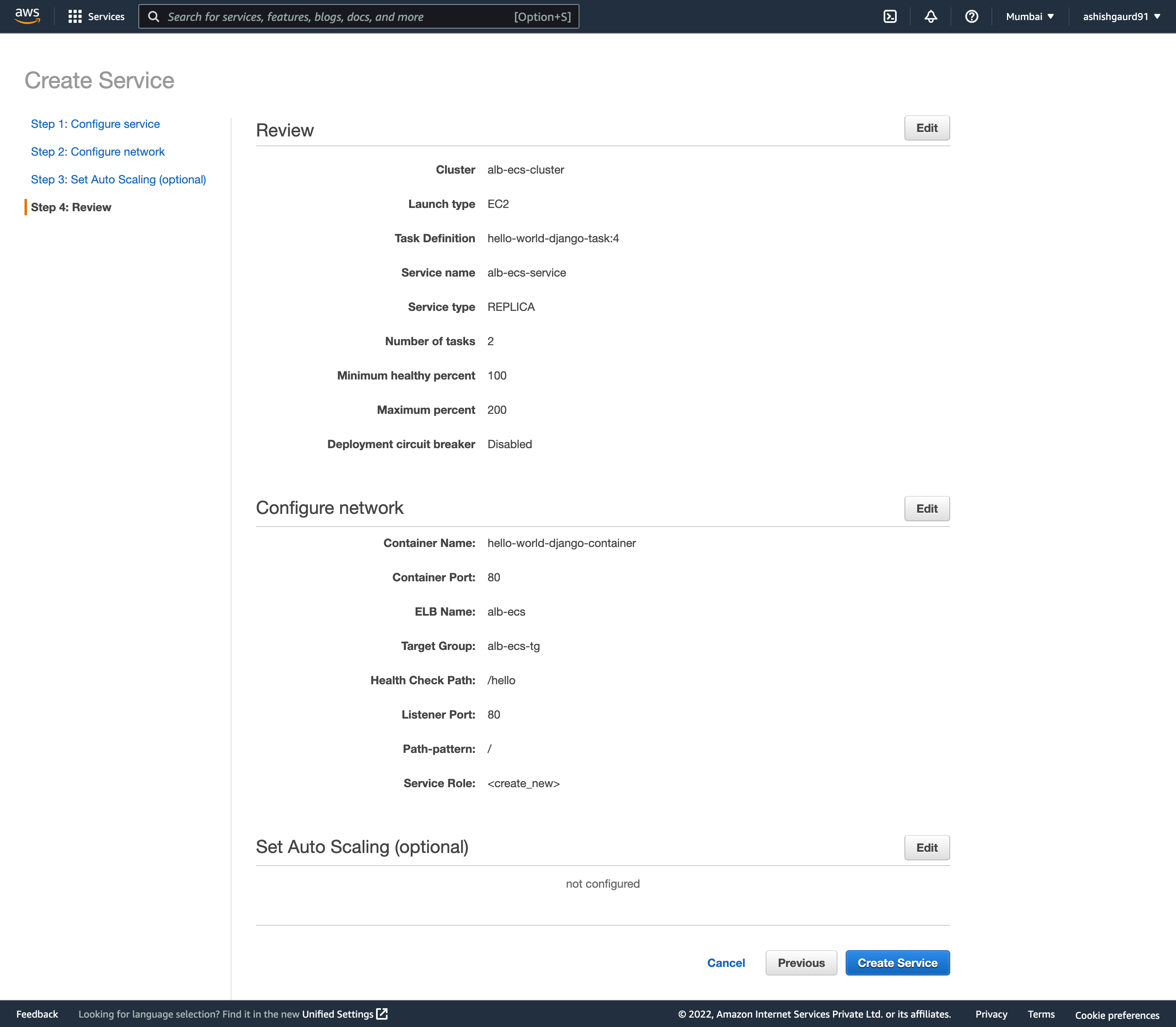
Click on Create Service. It’ll take some time for the Tasks to be created and deployed. Once done they’ll be in Running state:
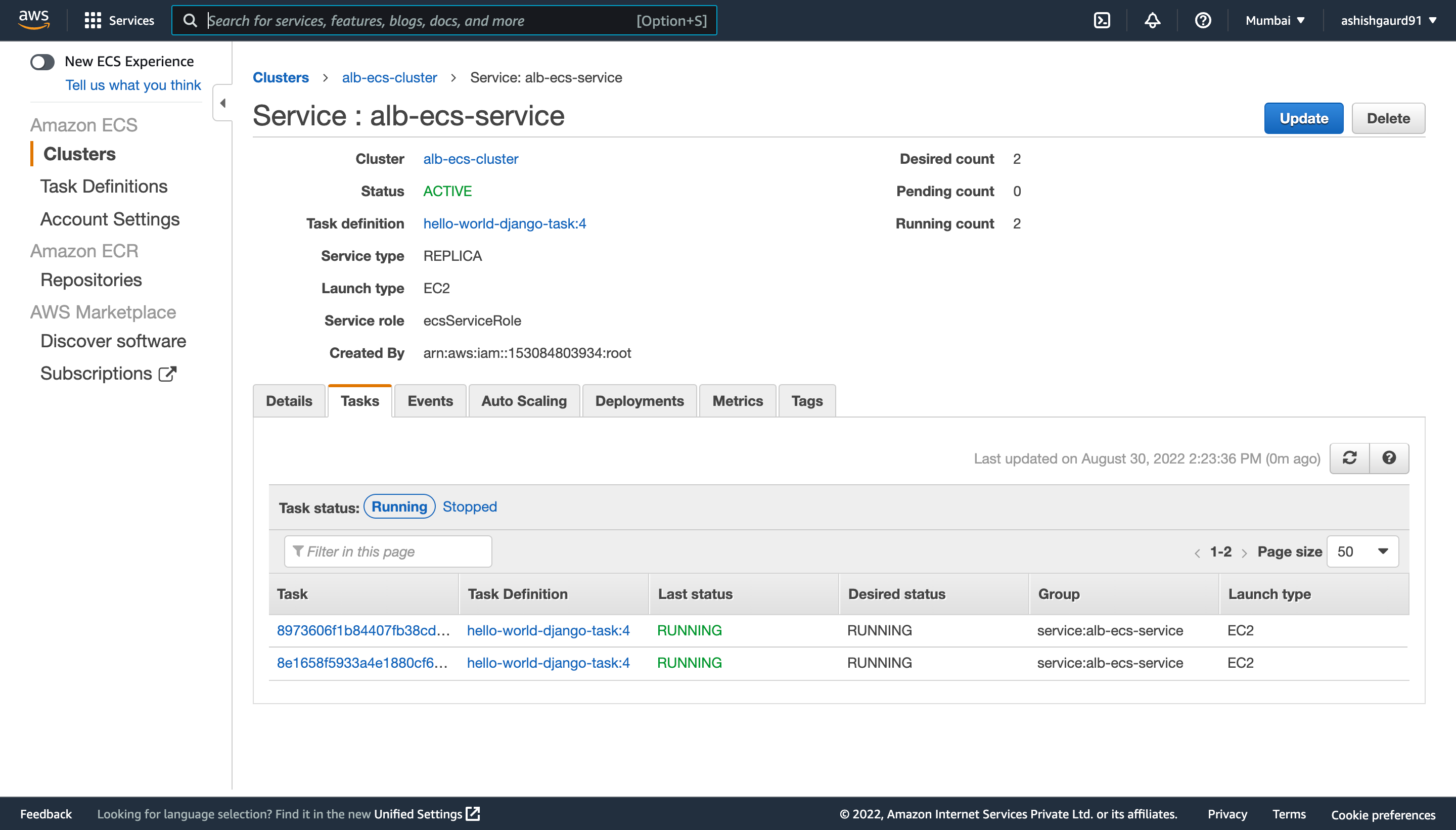
After they’re in running state go to the Target Group we created earlier. The target should be in healthy state:
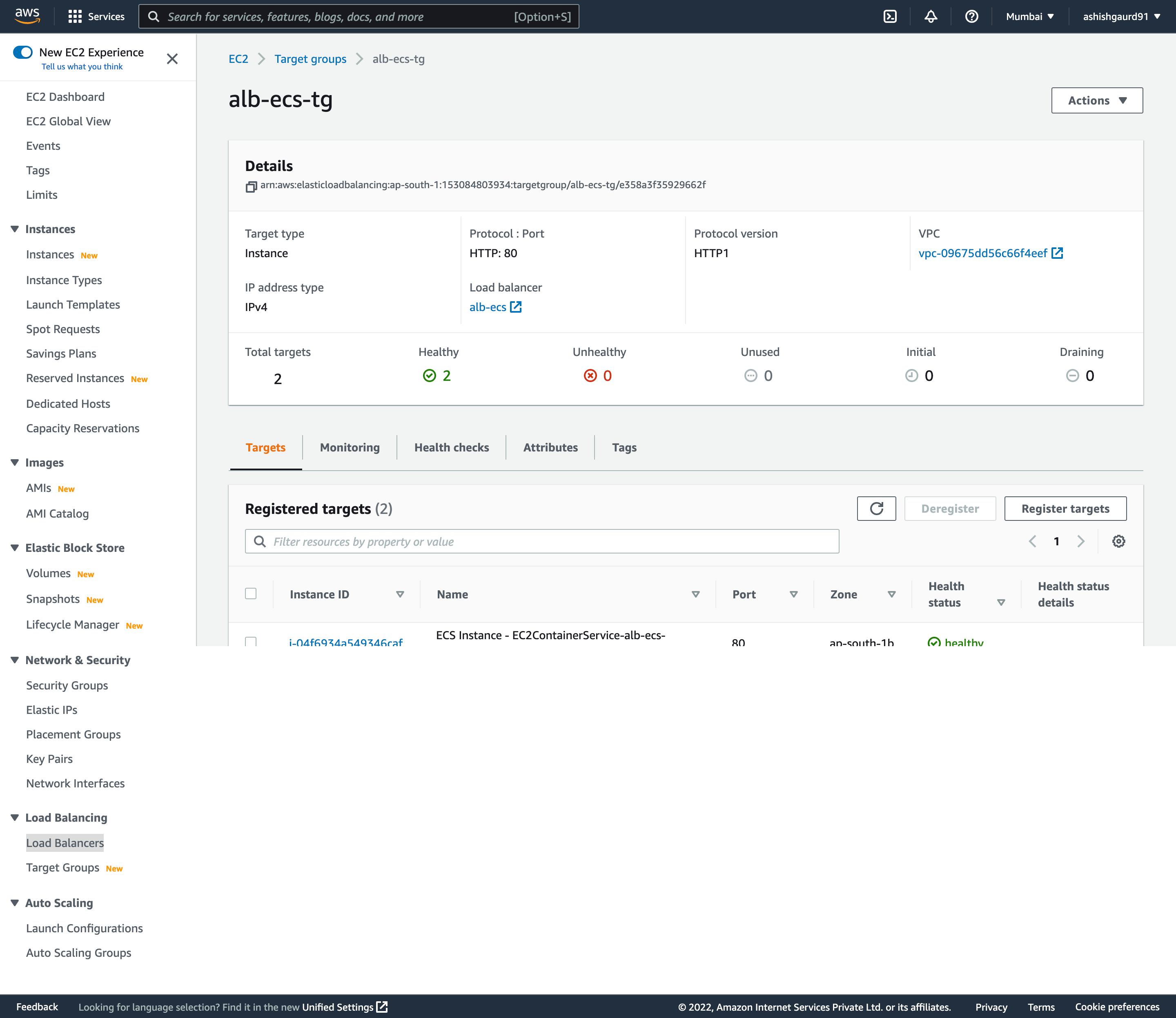
To verify everything is working copy your ALB’s DNS name and visit /hello.
Since we’ve not setup SSL you’ll need to go to http url and not https, the url must be http://alb-ecs-83104975.ap-south-1.elb.amazonaws.com/hello .